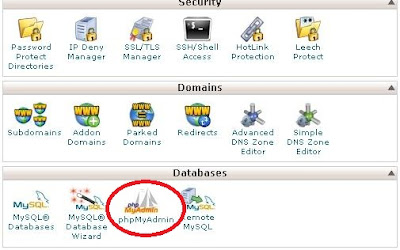CMS is a Content Management System, which is a software used to build a
website. Ranging from design, data processing and integration with
hosting. CMS itself has excess usage database, or update the content
easier than coding a script-based website (html). You can operate
websiter such as the use of facebook, writing articles (posts), add
menus etc..
because the script coding-based website (html) usually are static or
rarely updated. Over the years CMS began much favored by the users of
the internet as support its development by many organizations that
menghasilalkan exstension-exstension very much and support the
development of the CMS system, as usually is the Open Source CMS.
Therefore, for those of you who are new in the world of website, we
recommend to select, products built with CMS website due to be no
trouble in future content updates.
Often times we mengdengar term CMS, or even use one that has been
popular as wordpress or blogger. Content Management System or CMS is
more popular with the acronym, first appeared as an answer or a solution
of the human need for the provision of information very quickly.
Let us imagine if the current website technology still like the 90s,
where a website is made very simple. By simply relying on the
programming language HTML and some images as well as static information,
a company trying my best to show the necessary information to the
visitors. Every time there is a change in the company information, the
management would not want to be associated first with the PR before
finally all materials submitted to the webmaster. Parties that later on
will make changes to the website content.
Can imagine if the same thing happens constantly, repeatedly and in
large quantities, how much time and effort required to process it all.
Besides inefficient, operating costs to be incurred is also very large.
Of course this situation is not wanted by anyone. Can be said of a
method or system that can increase the level of productivity and
efficiency in website development is needed. And one of the perfect
solution to this is to implement a Content Mangement System or CMS.
CMS can simply be defined as: A system that provides convenience to its
users to manage and organize dynamically change the content of a website
without the prior equipped with knowledge about things that are
technical. Thus, every person, writer and editor, at any time can use it
freely to create, delete or update website content without the direct
intervention of the webmaster. Is not this a matter that efficient?
Meanwhile, according to wikipedia, CMS is software that allows one to
add and / or manipulate (change) the contents of a Web site. Typically, a
CMS consists of two elements:
the content management application (Content Management Application, [CMA])
the content delivery application (content delivery application [CDA]).
The CMA element allows the content manager-who may not have knowledge of
HTML (HyperText Markup Language) -, for creation, modification, and
removal of content from a Web site without needing the expertise of a
Webmaster. The CDA element uses and collects information that previously
had been added, subtracted or altered by the owner of the website to
update or renew Website. Capabilities or features of a CMS system vary,
even so, most of the software features a Web-based publishing, format
management, revision control, manufacturing index, search, and
archiving.
Here below is the utilization of CMS:
- The company website, business, organization or community.
- Portal
- Photo gallery
- E-Commerce applications.
- Managing personal website / blog.
- And others.
Because CMS separates content and design, consistency can view continue
to be maintained properly. Every part of the website content and can
have a different look, without having to worry about losing the identity
of the website as a whole. Since all data is stored in one place, the
reuse of existing information for various purposes can be easily done.
CMS also provides flexibility in managing workflow or workflows and
permissions, thus increasing the chance of user participation in the
development of the website. This will be very beneficial if the website
is managed has a high complexity and are progressing quite rapidly.
Various web CMS are:
1. Joomla
Jomla is ne of the open source CMS that is very popular and easy to use.
joomla use the php language and mysql database. Jomla currently has
several versions up to version terahir ie ver. Pd 1.6.3 which was
released 18 April 2011
2. Drupal
drupal is the best CMS after wordpress and joomla, Drupal is an open
source CMS than Joomla, licensed under the GPL. Drupal is maintained and
developed by the Drupal community in the whole world. Drual is
relatively complete CMS compared to Joomla, as have many of the menus
are confusing
3. WordPress
WordPress CMS opersource one of the most popular in the world, are
usually used to machine the blog (blog engine). wordpress using pho
programming language and MySQL database. Including cms WordPress user
frienly than joolam and drupal.
4. AuraCMS (opensource)
Aura CMS CMS is made in Indonesia, a CMS that is easy to use and very
helpful. Easy to install, then controlnya panel is not too complicated.
And his forum in Indonesian language.
5. Silverstripe CMS
SilverStripe is to have a full-featured CMS. CMS is built memggunakan
php programming language and database Sapphire. SilverStripe has bnyak
supporting applications and can help developers to more work.
SilverStripe released in November 2006 by a team of people who are
experts in the field of OpenSource.
6. Expression Engine
Expresion Engine is a paid CMS, Expression Engine merumpunyai excellence in the field of security and safety.
7. Mambo
Mambo is a cms which is almost similar to Joomla, Mambo is a paid Joomla
Cms .. Menu and facilities provided are also almost similar to joomla,
so tamplate on Joomla can be installed in the Mambo CMS.
8. XOOPS
XOOPS CMS opensource, has many kinds of menus kuang tamplate and
convenient to use for beginners, is a popular CMS Drupal below. Have
good management forum.
Thus my description of the kinds of kinds of CMS.